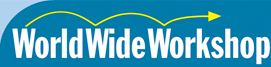Flipsticks: Key Animation Programming for Kids
Background
Flipsticks was inspired by and created based on years of many people's work at the MIT lead by Seymour Papert (see, Papert.org). From the Constructionist point of view, LOGO and computers, wooden blocks, Lego bricks, and other "construction kits," can inspire children to create and experiment, explore and build, and self-express themselves with others in the process of building a digital artifact. MaMaMedia's goal was to adapt this powerful learning concept to the Internet; to create a simple gadget online, in this case an animation activity, where kids could program the fun!
Strategy
The goal of Flipsticks was to help children gain preliminary understanding of programming key-frame animation -- by direct manipulation of a figure's actions and movements, programming mathematical variables in objects' length and angles, and changing sequences and speeds -- to create a story. The key strategy was to design a simple tool, where the animations take place only when children take steps to invent and command the movement, speed, actions, and mood variables. They can experiment with their "animated artifacts" by modifying their work again and again. Like many other Internet activities created for MaMaMedia.com, Flipsticks includes opportunities to save projects and share them with friends and family online.
Design
The interface was designed like a hand-held device. Children can click on buttons and design sequences of movements of various stick figures in five key frames. Then click 'play" to see the results. To manipulate the figure, kids click and drag parts of the figure in order to form different postures and manipulate length, sizes and angles of the figure's 'body parts.' Nearly every feature of the key frames and their resulting animation can be programmed or modified, including the positioning of the stick figure, its angle in the frame, the speed of the overall animation, the sequencing of the frames, and the speed at which each frame appears relative to the others. Once the animation is created, it can be saved and emailed to friends and family. Using this very simple stick figure, Flipsticks helps young kids authentically flex their programming muscles.
Outcomes
Flipsticks may look simple. But to use it effectively, a child must learn how to work it in multiple dimensions, and utilize multiple new-media and mathematical skills. Kids are crazy about Flipsticks. For example, during June '99 and March 2002, kids on have saved more than 270,000 Flipsticks animations.